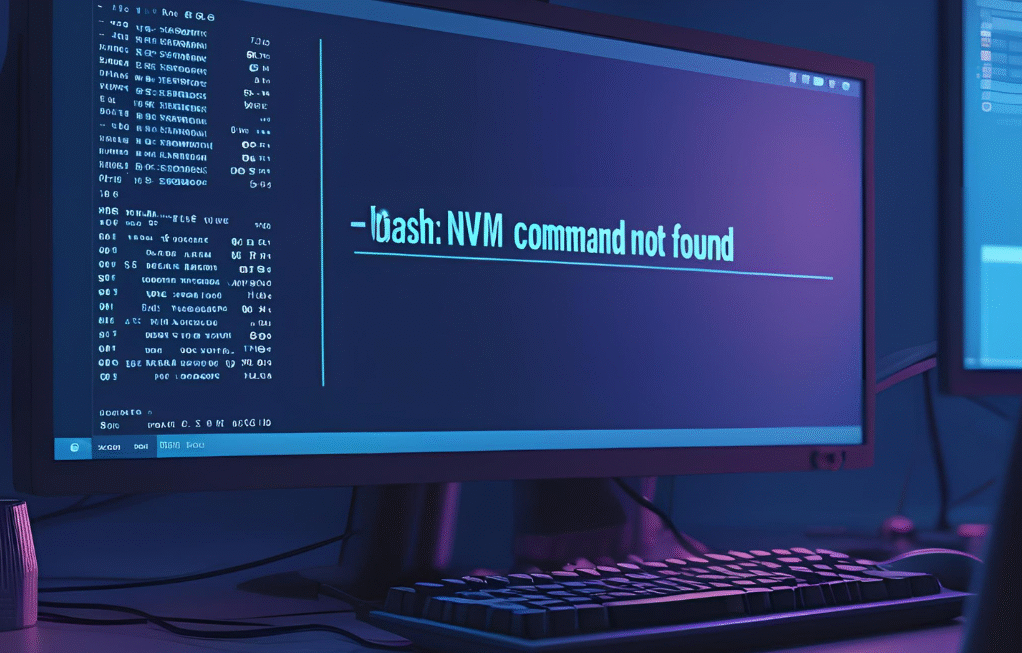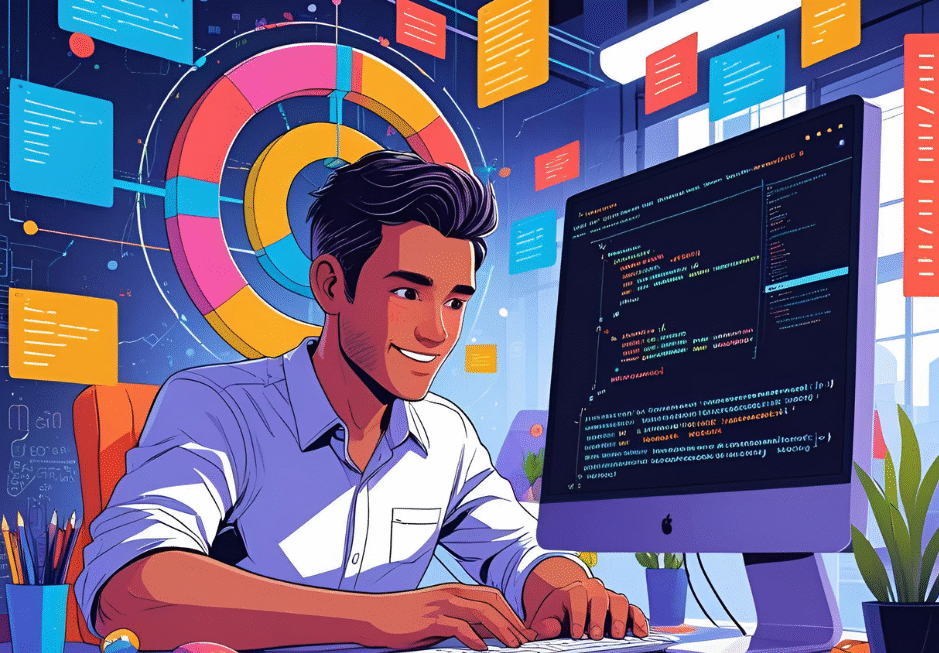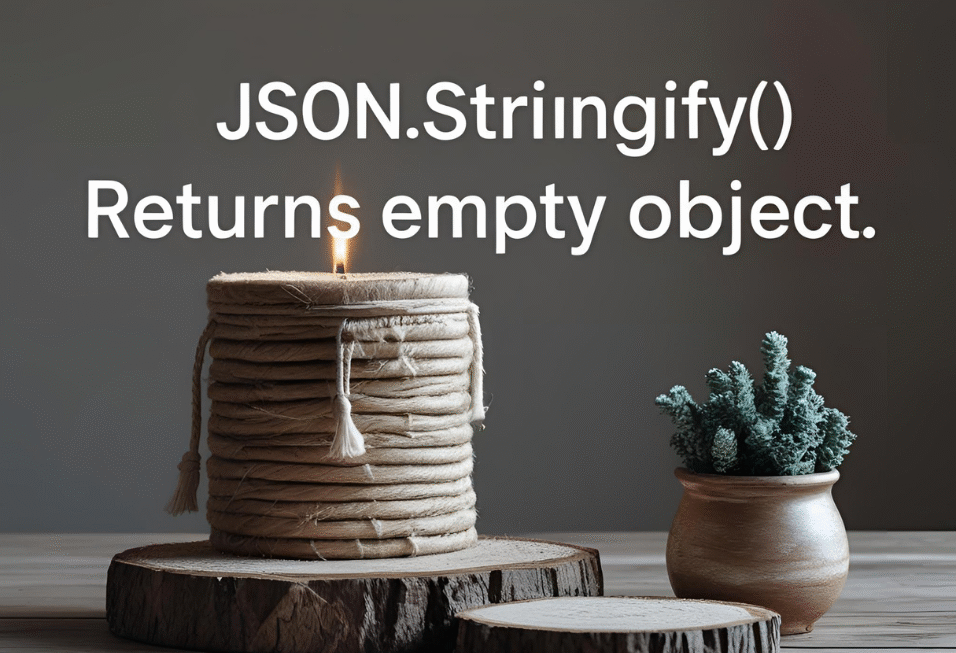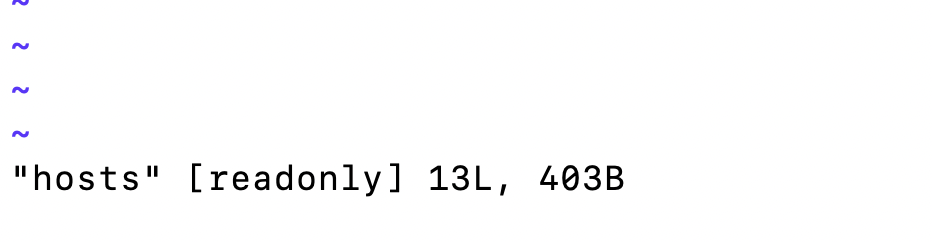
While trying to edit my readonly hosts file on a Mac, I was getting the following output and I was unable to save any changes.
"hosts" [readonly] 13L, 403B`Let’s decode this and see how we can edit readonly hosts file and save our changes.
Explanation of Each Part:
- “hosts”: The name of the file we are editing — in this case, a file named
hosts. - [readonly]: we opened the file in read-only mode, meaning we can’t save changes unless we override the permissions.
- 13L: The file has 13 lines.
- 403B: The file has 403 bytes.
Why this is Read-Only?
The hosts file is usually a system file located at:
- Linux/macOS:
/etc/hosts - Windows:
C:\Windows\System32\drivers\etc\hosts
These files are protected and require elevated (root or admin) permissions to modify.
How to Edit the readonly hosts file with Proper Permissions?
On Linux or macOS: Use sudo to open the file with write access:
sudo vim /etc/hostsOn Windows:
Run your text editor as Administrator, then open the file:
- Search for Notepad (or another editor), right-click it, choose “Run as administrator”.
- Open the file:
C:\Windows\System32\drivers\etc\hosts
I hope this helps everyone!, Feel free to comment for any suggestion or update to the article