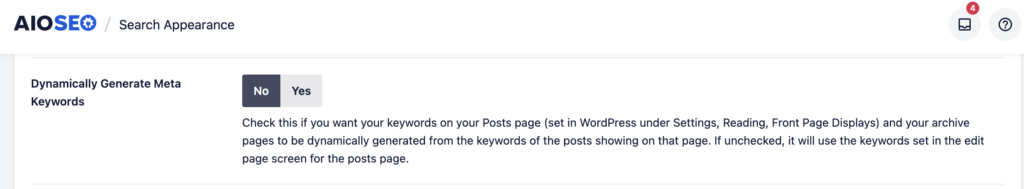By default the meta keyword options are inactive in ALL in One SEO. this is because Meta Keywords are no longer used for web ranking in today’s SEO. This Article from google is explaining well why they are no longer in use.
However other search engines are still uses them, so this is still useful to add the meta tags.
In this Article
1. Enable Meta Keywords settings.
2. Add Meta Keywords to your content.
3. Delete Meta Keywords from your content.
4. Use Categories and Tags as Meta keywords.
5. Generate Meta Keywords automatically to your blog page.Enable Meta Keywords settings
You can enable the meta tag feature by clicking on the Search Appearance in All in One SEO menu.
and then go to Advanced Tab and set the “Use Meta Keywords” to Yes.
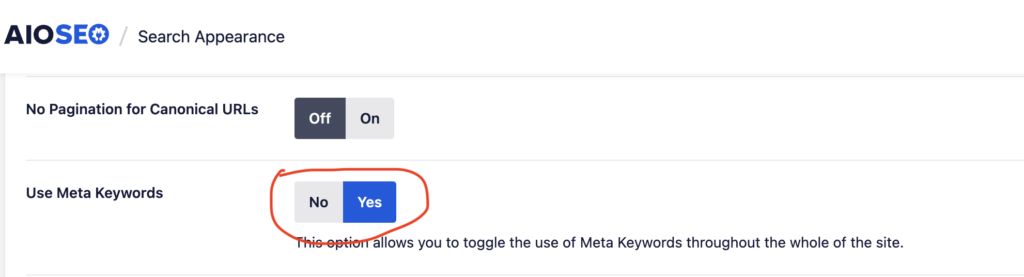
Add Meta Keywords to your content.
By editing any content, and clicking on the Advanced tab in the AIOSEO Settings section. You can add meta keywords for post, page, category, tag, etc. Type keyword in the Keywords field and press Enter. Repeat this to add more keywords.
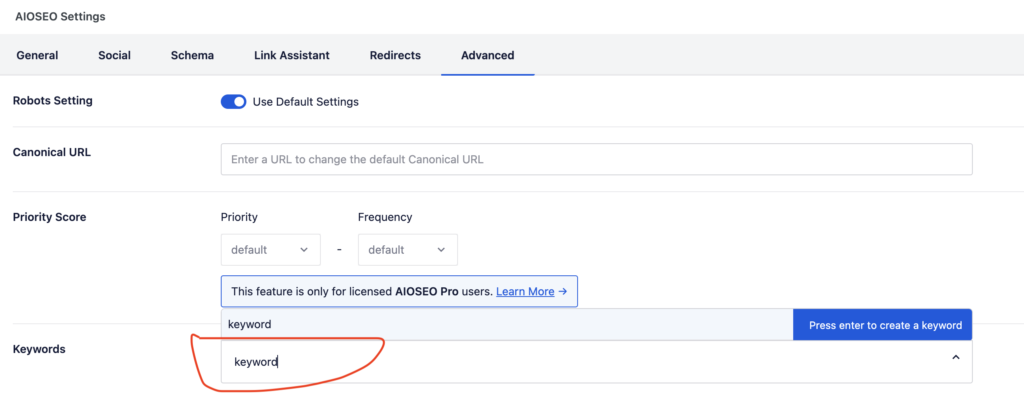
Delete Meta Keywords from your content.
To delete a keyword, click the X next to the keyword.
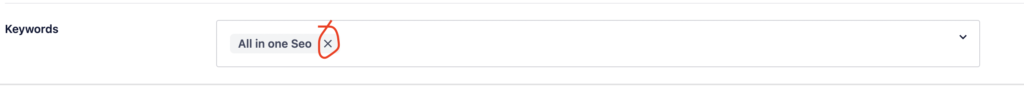
Use Categories and Tags as Meta keywords
Apart from adding our own meta keywords, All in One SEO is also able to generate keywords from the categories each post is assigned to or from the tags added to a post.
To enable this setting, go to Search Appearance in All in One SEO menu and go to Advanced tab and set Use Categories for Meta Keywords and/or Use Tags for Meta Keywords to Yes.
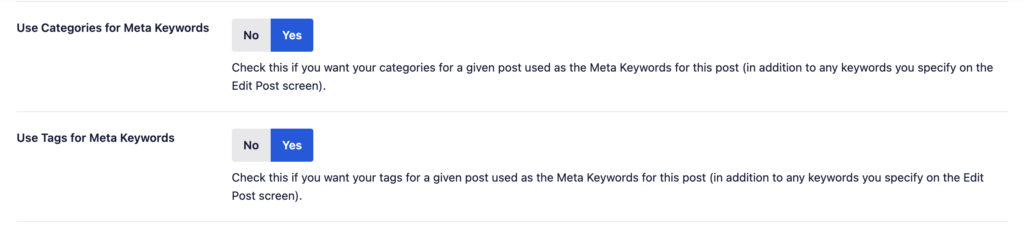
Generate Meta Keywords automatically to your blog page
All in One SEO can generate the meta keywords automatically for your post archives from the keywords you have set on the posts in that archive.
To enable this option, go to Search Appearance in All in One SEO menu and go to Advanced tab and set Dynamically Generate Meta Keywords to Yes.