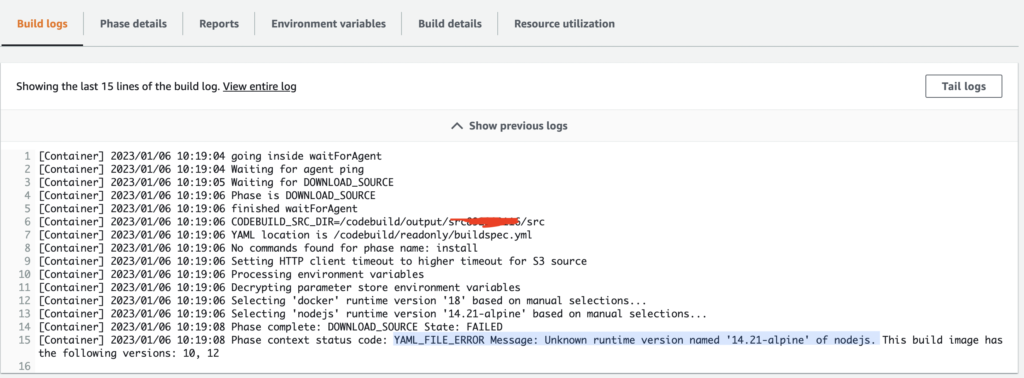
Error:
YAML_FILE_ERROR Message: Unknown runtime version named ‘14.21-alpine’ of nodeJs. This build image has the following versions: 10, 12.
Details:
While updating the node version in buildSpec.yml. we often see this type of error occurs. this error indicates that the codeBuild runtime used in the build process don’t have the support for the given nodeJs version.
Solution:
To resolve this error, we need to update the codeBuild runtime version which is compatible with the requested nodeJs version.
We can specify one or more runtimes in the runtime-versions section of your buildSpec file. If our runtime is dependent upon another runtime, we can also specify its dependent runtime in the buildSpec file. If we do not specify any runtimes in the buildSpec file, CodeBuild chooses the default runtimes that are available in the image you use. If you specify one or more runtimes, CodeBuild uses only those runtimes. If a dependent runtime is not specified, CodeBuild attempts to choose the dependent runtime for you. For more information, see Specify runtime versions in the buildspec file.
To check all available codeBuild runtime please check the below link:
https://docs.aws.amazon.com/codebuild/latest/userguide/available-runtimes.html
For any AWS related help, please write us on info@codingskool.in.
Enjoy Happy Coding!
Your words have a certain serenity to them, like the feeling of being enveloped in a warm embrace.
Thanks! Blogi.